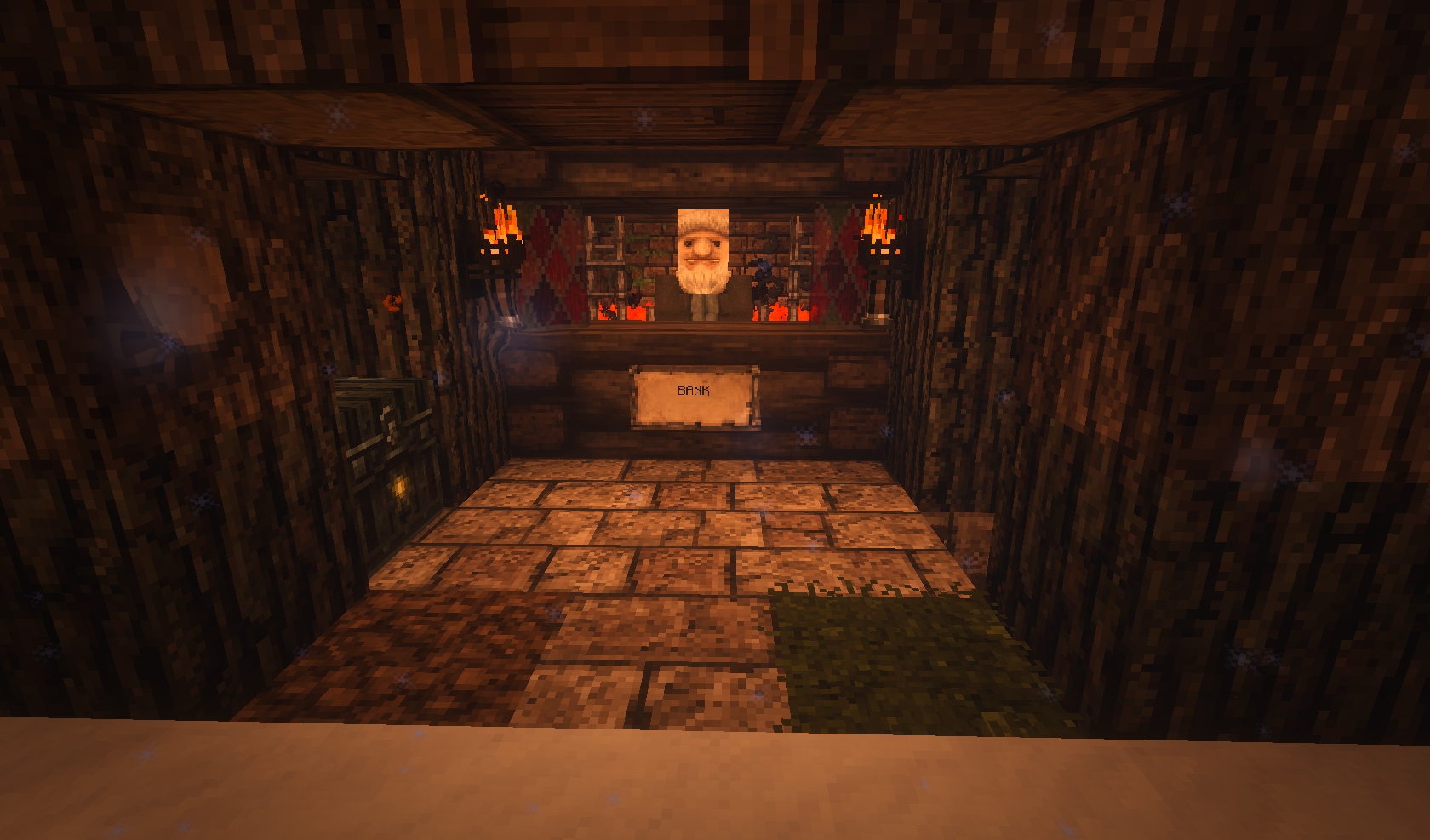Create your own shop
To create a player shop, you will need a shopkeeper permit and a chest. Shops can only be created in town shop plots.
First, Place a chest close to where you want your shop to be, and put the items inside.
Second, right-click in air while holding your shopkeeper permit (not on a block) to cycle through the different shop types (normal, book, buying, and trading). You can also hold sneak while right-clicking to cycle through the shopkeeper object types (villager, witch, ..).
Then, right click on a chest to select it, and then right click on another block to place the shopkeeper at that location.
You can set your shopkeepers for hire to other players (sell them) by holding the price you would like to sell it for in your hand, and typing /shopkeeper setforhire while targeting a chest.
Deleting your shopkeeper will give you back your permit
How to create a bank in your own town
- You must have a town.
- Set 1 or more plots in your town to the bank plot type.
- Construct a building/structure however you like - following the server rules of quality constructions. It must have at least a 3x3 square of free walking space. This can be smaller if it looks good and makes sense in terms of setting. For example, you should not have a banker in a 1x1 hole with a chest beside him and a sign above his head on a dirt block. If he is a dwarf in a subterannean cave system with narrow hallways, it could be acceptable.
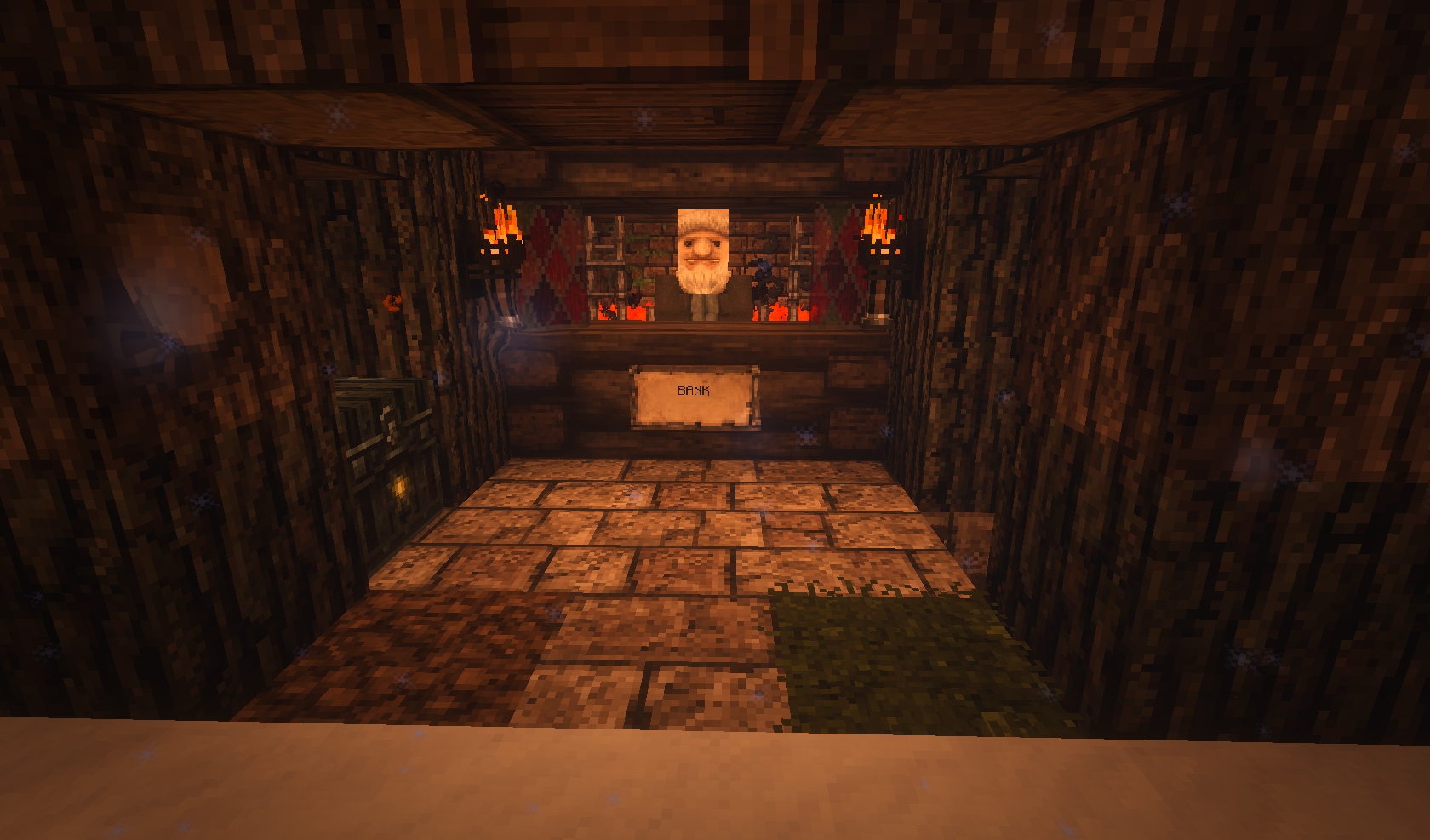
- Place a sign saying "bank here" where you would like your bank sign to be.
- Place a block of emerald where you would like the banker to stand.
- Place a block of Rune where you would like your nether chest to be with a chest ontop
- Place 20 emeralds (or equivalent) in the chest.
- Reccomendation: you should have a crafting table in your bank for your residents.
- Alternatively, you can visit the shop page and purchase a bank with real money, instead of the emeralds, rune block and emerald block. This is done because it takes time to setup the bank.